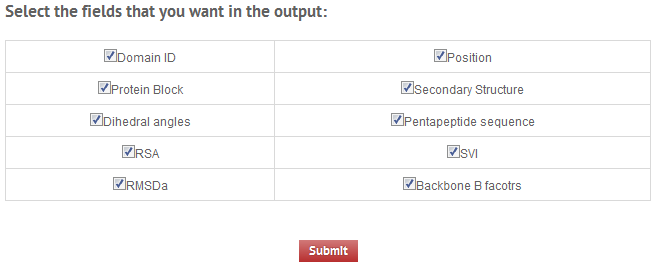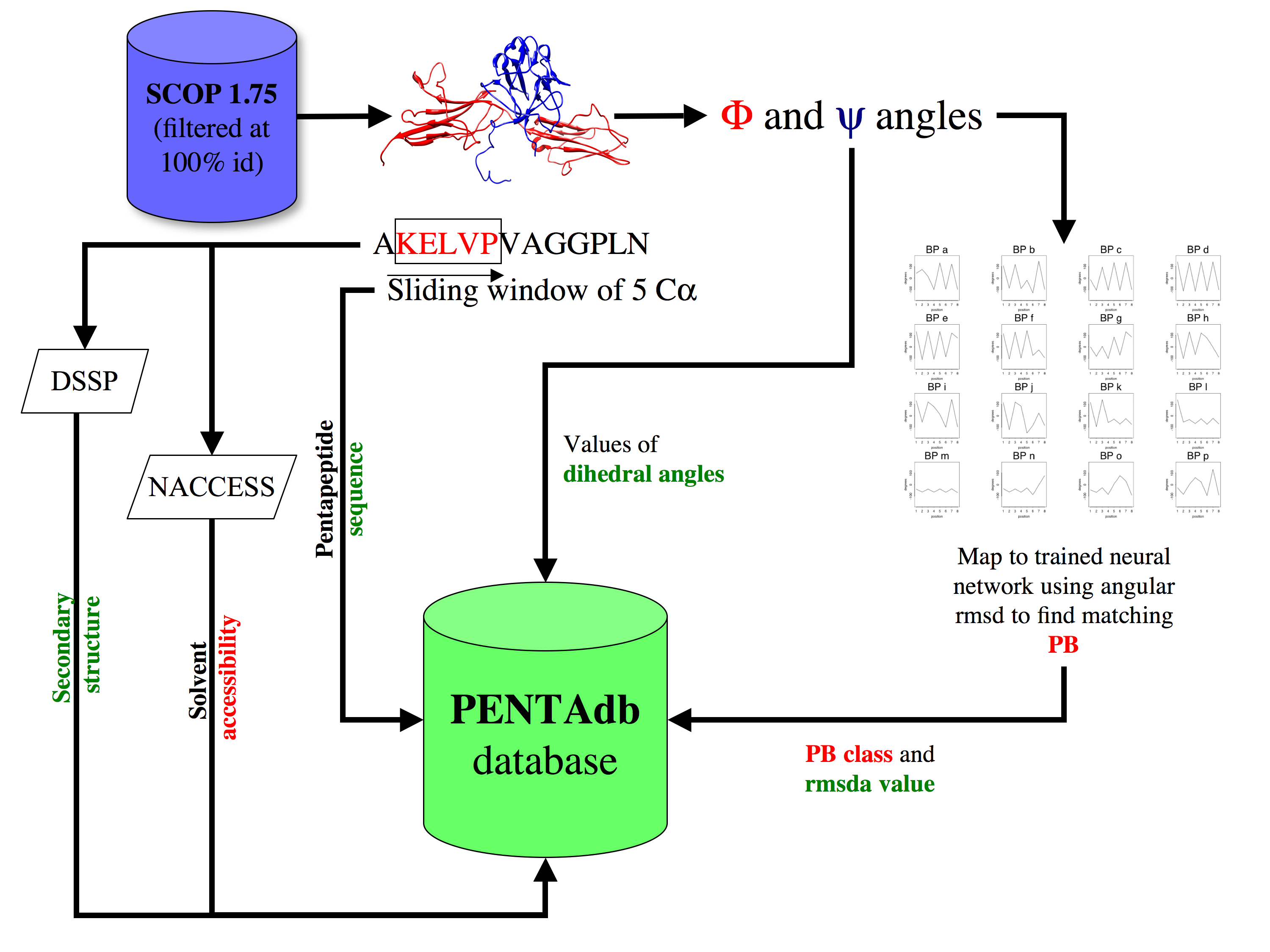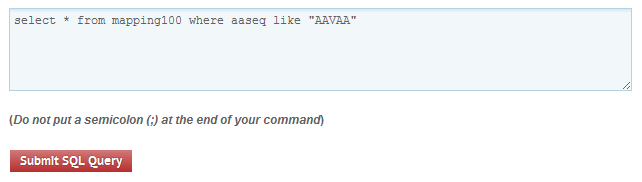PB-PENTAdb Help
The general scheme used to build PB-PENTAdb is summarized in the diagram below :
The database hence contains the following features for each pentapeptide :
- protein id
- the PB class
- the position of the first residue of the pentapeptide in the pdb-style SCOP file
- the dihedral angles (phi and psi values)
- the lowest angular rmsd (rmsda) between pentapeptide’s dihedral angles and standard dihedral angles of PBs
- the secondary structure assignments (from DSSP)
- a series of 5 values corresponding to the “all atoms” relative solvent accessibility for all 5 residues
- a series of 5 values corresponding to backbone B factors of 5 residues
Simplified query tool
Input: Enter a valid pentapeptide sequence (5 residues long) in the text area with no space between the residues. You can use the underscore “_” sign to specify “any” residue. You can choose to search in datasets filtered at different sequence similarity cutoffs.
The results are delivered as followed :
Different links provided on the result page are described in the following figure
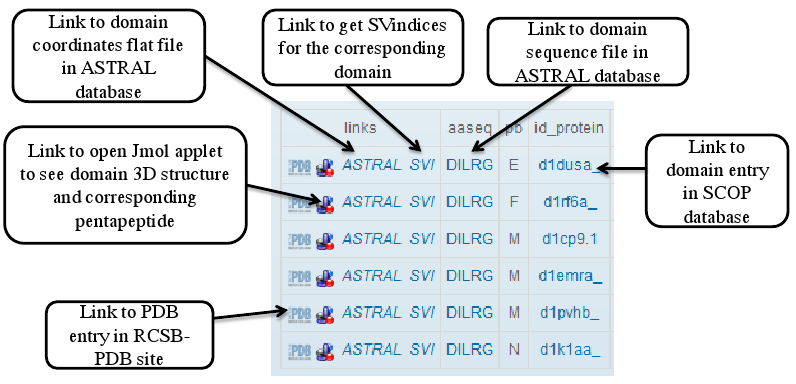
SQL Advanced Query
The user can also provide more elaborated queries to the database in the second section of the tool :
Input: Enter a mysql command. DO NOT put a semi colon (;) at the end of your command line.
example : SELECT pb, COUNT(*) AS number FROM mapping100 GROUP BY pb
The table containing the data is called mapping100.
The structure of the table is as follows :
| Field | id_protein | pb | aaseq | pos | psi1 | phi2 | psi2 | phi3 | psi3 | phi4 | psi4 | phi5 |
| Type | varchar(20) | varchar(4) | varchar(9) | int(11) | float | float | float | float | float | float | float | int(11) |
| Field | rmsda | sec_str | rsa1 | rsa3 | rsa3 | rsa4 | rsa5 | |||||
| Type | float | varchar(5) | float | float | float | float | float |
Description of the rmsda100 table in our database :
| Field | id_protein | pb | aaseq | pos | CA_Bfac1 | CA_Bfac2 | CA_Bfac3 | CA_Bfac4 |
| Type | varchar(20) | varchar(4) | varchar(9) | int(11) | float | float | float | float |
| Field | CA_Bfac5 | Bkbone_Bfac1 | Bkbone_Bfac2 | Bkbone_Bfac3 | Bkbone_Bfac4 | Bkbone_Bfac5 | pb1 | rmsda1 |
| Type | float | float | float | float | float | float | varchar(4) | float |
| Field | pb2 | rmsda2 | ||||||
| Type | varchar(4) | float |
Results: output is according to user’s query and is downloadable.
Advanced Query
User can choose to fill required fields and leave the other fields which are not required as they are. User can get help about a particular field if he gets the mouse pointer over that field’s text box. e.g. Help about sequence field is shown in the image below.
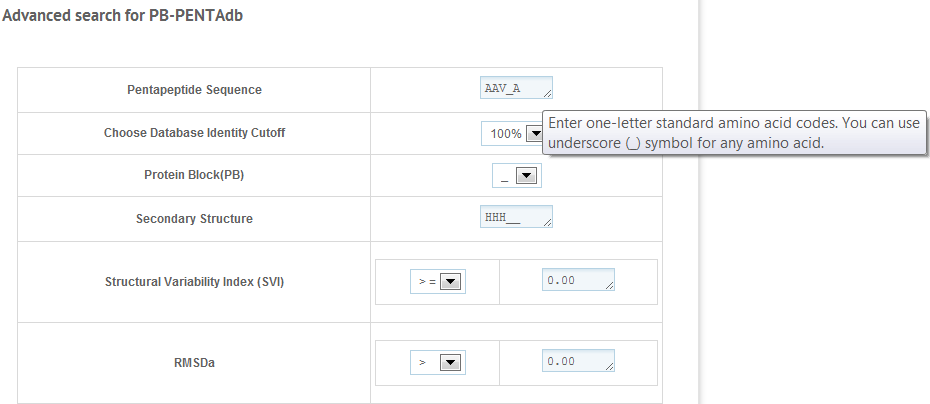
User can also choose the fields to be displayed in the result.